Presence Status in Queue Panel with Sangoma Soft Phone
We are starting to use the Sangoma Connect Desktop soft phones. The issue we are having is all the Soft Phones show as "red" or unavailable in the Queues Panel, while the "physical phones" in the queue show the correct Presence Statuses (all the soft phones are "red") See Image Below. The Presence Status from Sangoma Desktop Phone doesn't seem to be reflected in FOP2. The "Extensions" panel will show them as Available "green" or "blue" when on a call, but does not change with a Presence Change from the Sangoma Desktop Soft Phone application. The Queue Panel never changes Presence, they are always "Red" in the Panel. Any suggestions? 
Comments
Have you added the extra channel for each extension related to the Sangoma phone in the panel manager?
It's under Buttons, and you'll need to click on toggle advanced fields. For each extension there's a field called 'Extra Channel'. For the Sangoma phone you'll need to add the related extension which I think is something like PJSIP/98### where ### is the related extension.